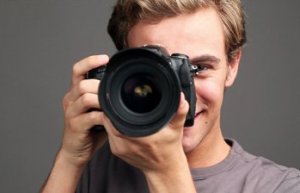There are a number of people who use their mobile phones to operate online and this trend is increasing day by day. So having a mobile blog of yours is not only important but to be updated as well. I realized after writing a post on my blog about mobile marketing that there are a huge number of bloggers who are unaware of setting up a mobile version of blogs, so that’s the reason I decided to post and write this blog. Before starting about mobile blogs, I want to go through that why mobile blogs are so important.
Everybody must have noticed that popular websites such as Google, Facebook and there are others too such as How-To-Geek, Huffington Post and famous bloggers etc. All of them have their websites mobile version blogs. This is because of the reason that today it is possible for everybody to operate internet on mobile and they are always hanging around with their phones. Phones are now the easiest medium for browsing nowadays and finding stuff too on the internet like never before.
Facebook and Google the big names on the internet know the worth and so should everybody else. According to a survey, people use internet more than mobile phones, so it’s important to consider the value of your blog mobile version so that if anybody interested in your blogs can get the advantage of your mobile version blog and it’s important that your blog loads up quickly and it should be clean. There are several drawbacks of PC based websites and blogs when loading comes using cell phones. Below are the few:
- Page sizes: Websites which are usually meant for desktop internet have heavy stuffs and the size of the page is also very large so from mobile phone browser the uploading becomes difficult and slow.
- Time for uploading: Web pages on the internet takes time to load and on mobile phones the speed is limited, so loading time on the mobile phone can piss off the users.
- Content: On browsing internet on desktops shows everything from the footer to sidebars and Java Scripts to fancy CSS. And as the small screen of mobile phone browser these things cause distractions.
So from the comfort of your visitors, it is good to have a mobile version of your blogs so that they can easily browse and read the content. After considering all of your visitors’ problems this is the only one thing that is going to impress them. So, let me guide you step by step!
Mobile version of blog – step by step guide
If you are ready to make mobile version of your blog then follow these below given instructions and you will be able to create your own mobile version of your blog.
1. Go to Pugins > Add plugin from WordPress backend and search WordPress mobile pack. These plugins are able to detect automatically the users’ access and redirects to the optimized version of your blog.
2. Install WordPress mobile pack from the index of results and then click button “Activate” this button will install plugin that will come on the next page.
3. After the installation of plugin go to appearance. You will find 3 tabs on the mobile themes and mobile widget. These tabs are for configuring websites appearances. First step is to visit mobile themes and then on this page you will find all the essential options for mobile blog changes. For best results make the described changes as below.
4. Now, from your mobile phone browsers try to open your website. You will be able to notice the difference all the fuzz is gone and only content is left.
5. Two more options are there which this plugin offers: Mobile Switcher – For choosing themes and Mobile Widget – for enabling widgets. Enabling sidebar widgets recommendation is not provided as it creates obstruction and also don’t look fine.
6. Your website will look bad and raw if you will add only text in it. You can change themes from the four provided themes with Mobile Switcher. Choose the best one that goes well with your blog.
This is the procedure by which you can change your desktop websites into mobile version blogs and websites. People who have advanced users and have knowledge about CSS and HTML, then you can customize your themes by going into Themes > Editor as per your needs. This option offers your blog to add logo’s color and alter the sizes of fonts.