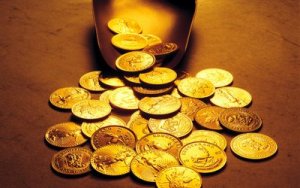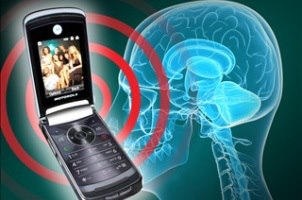The iPad was largely born out of a trend called ‘convergence’. Essentially this describes the tendency for all technology to gradually become smaller and more feature-rich. The ultimate expression of this would be a single device that can replace all of your current technology, and which could fit neatly into your pocket.
Unfortunately such a device is not yet available, but one of the closest things we have is undoubtedly the iPad. The iPad is essentially a powerful computer in a much more intuitive and attractive casing, which allows you to manage all kinds of tasks and pretty much replace the vast majority of your hardware.
So if you’re creating a home office, you no longer need to focus on a huge desktop PC that takes up lots of space – you can instead use your sleek iPad to fulfil that role.
But the question is, can an iPad actually replace your computer setup entirely, or will you always need an old fashioned Windows PC? Let’s have a look.
The iPad Home Office
The idea behind the iPad-centric home office is to create a set-up that will allow you to quickly and easily plug your iPad in and start some real productivity, and then to just as easily remove it and take it with you when you’re done. So you can come home from work and set your iPad down, do some work, then take it over to the couch when you’re done for some light reading – while still having access to all the files you used to work with. This is the convenience of convergence and the benefit of using an iPad as a PC.
This also leaves a lot of space in your office to make the room better organized and more attractive. Use a good desk and comfortable chair, a smart filing system, and some nice wooding fittings, and you have a great space to work in.
What You Will Need
So what do you need to create such a set-up? Well first and foremost you will want a docking station. With a docking station at your desk you will be able to easily stand your iPad to view the screen, and at the same time you’ll be charging it so that you never run out of power. Next you will need a Bluetooth keyboard, which will allow you to input text much more quickly than would be possible with the sometimes-fiddly on-screen keyboard that comes with the device.
Of course there are additional/alternative things to include here too. For instance you might want to consider using a thin-tipped capacitive stylus which can act as a mouse and allow you to handle finer inputs more accurately from a distance (or to sign off documents etc.) and you might want to use a wall mount instead of a docking station for hanging your iPad in a cool way.
Finally, you may also want to consider an external monitor to give yourself a little more space. The single port on your iPad will make this tricky to do when charging or using a keyboard, but if you use a Bluetooth keyboard then it’s perfectly possible.
Software
So now you have your iPad well charged, with fast input and a big screen. But is it capable of the same tasks that your desktop PC is?
Well file management issues aside, the resounding answer these days is: YES! Using Microsoft’s new ‘Mobile Office’ app, you can now open and edit Word and Excel files as long as you are subscribed to the service, and Kingsoft Office will do the same to a large extent for free if you don’t want to pay.
Of course data transfer can be a bit of a fiddle sometimes with iOS, but this is where DropBox can be such a useful tool. With DropBox you can easily drag files into a shared folder at work, and then load them up on your iPad when you get home.
There are limitations of course, and if you need particular software to do your job (such as Eclipse or Photoshop) then you’ll need a big PC or at least a laptop. However, for most of your work at least, an iPad should be perfectly suitable.