Whether you’re a student, a professional, or a casual computer user, you know how tiresome working on the computer can be. Each part of your body seems to be under stress when you’re working on the computer for longer periods of time. Several muscular problems arise due to ergonomically-incorrect positions. If you’re already suffering from a muscular problem, then it would be wise to consult a physician. Unless you took advantage of one of the many Obamacare exemptions, seeing a physician shouldn’t pose too much of a hassle. Here are some tips that you can apply in order to reduce (and eventually eliminate) the risk of getting an injury or illness due to excessive work on the computer.
Keep the hands happy
While working on the computer, if your hands feel numb and tired, it indicates that you need to tweak your setup. Firstly, the level of your arms, wrist, and hands should be the same. Ensure that the mouse is next to the keyboard, and your hand should ‘rest’ on the mouse and move t around, instead of grasping it in an awkward position. If you’re typing make sure your keyboard is placed in such a way that your wrists do not need to be flexed too much. Keeping the arms and hands at the same level is important; it maintains regular blood flow throughout. For that, make sure you have a chair with adjustable arm rests. Adjust them till you find the position when your elbows are balancing you shoulders, and your wrists are on the table. Having an ergonomic setup can even save you from carpal tunnel syndrome, which is a very common (and a rather painful) ailment.
From head to toe
Your desktop setup matters a lot, and so does your sitting posture. Do not crouch over the computer, setting, staring into the display. If you’re short-sighted wear glasses or contacts, but keep your back straight or slightly inclined backwards (recline your seat). Keep the display centered and at a suitable height so that you don’t have to bend your neck to look at it. While you’re on the computer, your eyes are working more than any other body part. Make sure you don’t put too much strain on them. Adjusting the brightness of the display is a good option to avoid this. There’s a utility by the same of ‘f.lux’ that dims your computer’s display based on the same of the day. Also, ensure that your chair’s seat is well-cushioned and soft; this will allow you to work longer comfortably. Keep your feet on the ground; adjust the chair’s height so that the soles of your feet are touching the ground instead of hanging if you follow all these guidelines. You’ll be sitting in an ergonomically comfortable position.
Don’t be a robot
Although these guidelines are for a comfortable experience, sitting in the above-mentioned position for a long time will eventually cause fatigue. And that’s where the problems start. Be sure to take regular breaks during work, resting your eyes and hands. Sitting slows down all the metabolic actions being carried out by the body. To spring them back into actions, stand up and walk. Every once in a while, get away from the computer you will return to what you are doing, you will feel more energized.
Some very advanced changes to your setup might include switching to a standing desk, which is said to be better than sitting, if you get used to it. There is rather carry study on how sitting is slowly killing you so stand up, walk around a bit, and then get back to work (keeping a good posture ) you will definitely feel and work better.

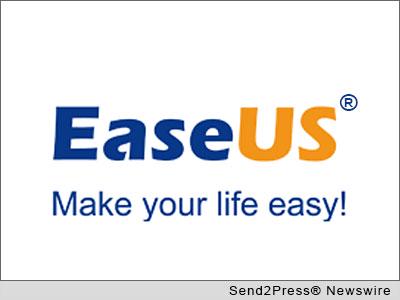

When you take a look at into a medical-related facility you feel you will get out of there in a more advantageous shape than you have entered in. Due to the fact that that is what medical professionals and other medical gurus are for, best suited? To give you the most popular health related treatment conceivable and rid you of your conditions? But what occurs when facts go inappropriate at a clinic or a hospital and you suffer a medical related injury due to negligence of professional medical staff? Such elements shouldn’t happen, but now and then they do. Medical related Injury Claims might probably not be competent to avert them but in some measure can at the very least facilitate you recuperate.