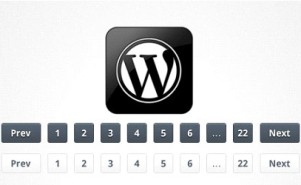This can include the backup of the data in WordPress and we cannot lose here the data. We can either make use of it for a security purpose or for any other important reason. One has to export the .XML file for your blog on the WordPress dashboard. To have the same copy of the blog one must have to up to date with the export and reexport it again. The WordPress can be defined as an application where we can make use of the PHP and MySQL. In these, we can store all the data that is important to us.
Simple steps to back up the data:
- Here we have to sign into the WordPress account. By making the use of tools select the export.
- To want the all pages as well as posts, one should have the backup and select all content. Then we have to select the either post or page.
- Then click on the download export file. From here on our hard drive, we can download the copy of the blog that is in the XML format.
One should have to solve this problem as well as restore it:
- Check the all regular backups daily. Remember that taking regular backups.
- There for your blog you must have a perfect, helpful host and the customer service so that one can help you at this time.
- Deletion in this can be done by the WordPress attack, server attack and a spam.
Follow these tips for the protection of your blog:
The use of the WordPress software is very simple and easy to use. It is free as well as this can have the various varieties of the plugin and themes.
- One must have to change the admin user.
- The use of the perfect password must be chosen.
- There must have all backups for the database.
- The blog must be up to date and regularly updated.
- To make the use of the scanning plugin is used.
When we install any blog to our website then there is a user which is the default user called as admin. But now in the latest version of the WordPress, it can require the user name and password and here we have to delete the admin which is the default. One must have to select the best password and the password must contain the values, numbers and alphabets also contained inside it. To secure our system, we can make use of the strong password, so that we can easily automate the data in WordPress.
For the backup of data we can use the WP database backup plugin. Here the antivirus plugin can also be used which can check our all files that are on the server. Be updated with the latest version of the WordPress and update it. By making use of the security plugin, one can maintain his/her data safe in it.