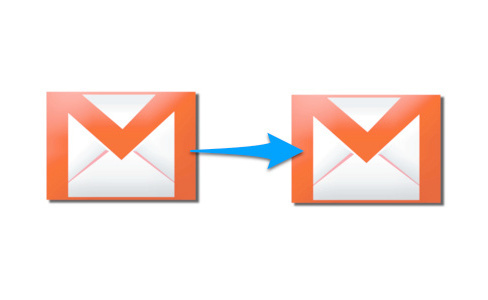Earlier this year, Google announced the retirement of Google Reader. The blog reader allowed readers to keep track of multiple blogs without having to visit the individual sites. It was generally considered one of the best options for blog reading. Now that Google Reader is gone, what are your options?
There are quite a few feed readers out there, but here are three of the top choices for replacing Google Reader. All three of these options are free.
1. Feedly
When Google announced it was retiring the reader tool, Feedly was ready for the news and began wooing users. Over the past few months, the site has changed the layout quite a bit to make it easier for newcomers to use. It also offers several mobile apps so you can use it anywhere.
One of the biggest advantages of Feedly is the way it handles images. Art blogs show up very well, for example. The app also offers a save feature so you can keep the posts you want to re-read for later.
2. Feedspot
Feedspot is a popular choice for replacing Google Reader. It is currently in public beta, but works very well. If you saved your subscriptions.xml file from Google, you can import it to Feedspot via Google Takeout. All your feeds will be uploaded with no further input from you.
Within Feedspot, you’ll find the layout simple and easy to use. It works with keyboard shortcuts to speed things up and presents your folders and feeds on the left, with articles on the right. There are also social sharing options. The app makes it very simple to connect with Twitter and Facebook. If you refer 10 friends to the site, you become a Gold member. The Gold membership unlocks sharing on multiple sites, including Instapaper, Pocket, Buffer, Readability, and Evernote. You can also create sub-feeds for categories when you are a Gold member.
3. Digg Reader
Another hot feed reader on the market is produced by Digg, a popular social bookmarking website. It is a part of the Digg website and is still in beta. However, there are plenty of improvements being made on a regular basis. If you already use Digg, then this is the perfect combination of Top Stories and RSS feeds.
Most recently, the site put out a universal iOS app that will allow you to read blogs on your mobile phone or tablet. The appeal of the tool is the fact that it is simplistic, yet gets the job done. It is a very minimalistic reader and may not suit those who want all the bells and whistles. However, it is also fairly new to the game.
If you want to blog yourself, you can keep tabs on your posts by using one of these feed readers. Find a good hosting option through a site like www.virtualhosting.com where you’ll find plenty of reviews for buying a domain name and set up your blog. You can then subscribe to it as you would with any other blog and keep an eye on your own updates.
Just because Google Reader is gone doesn’t mean you have to give up your blog reading. These three feed readers are ready to step in and take over.