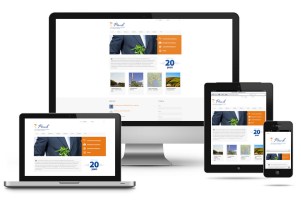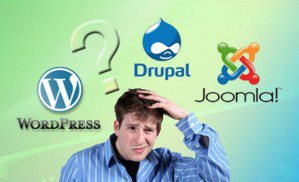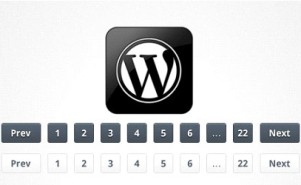Over the years, Google has changed the various factors that have an impact on search engine rankings. One element that plays a critical role today is page speed.
Page speed is one of the key indicators that dictates whether your website offers a good user experience or not. If your website is slow, it is going to hold you back in more ways than one.
In this blog post, we take a look at why page load speed matters for SEO, as well as the different steps you can take to speed up your website.
Why does page load speed matter?
The answer to this is not a complex one. Page load speed matters because it matters to your users, and so it matters to Google and other search engines too.
According to an infographic that was put together by Kissmetrics, every second counts when it comes to your website loading time. With every extra second your website takes to load, page abandonment rate increase significantly.
Furthermore, 79 per cent of shoppers have stated that they are less likely to buy from the same site again if they are not happy with the website performance. Over half of online shoppers have also said that quick page loading is critical to their site loyalty.
As you can see, if your website takes a long time to load, your bounce rate is going to be high. This is something Google will pick up on, and this will result in your ranking dropping.
So, what can you do to improve the speed of your website?
There are a number of different things you can do to improve page load speed. Here are some effective suggestions…
- Enable compression – You should make sure that your HTML, JavaScript, and CSS files are no bigger than 150 bytes. To achieve this, you are going to need an application like Gzip, which compresses files.
- Lower redirects – You also need to reduce the number of redirects your page has. If your URL has more than one redirect, it is going to be slower to load for each and every redirect.
- Select a web hosting provider carefully – Your web host will have a huge impact on how quickly your website loads. There are so many different hosting providers available today, so take the time to read reviews before making your decision. You should also avoid free hosting providers at all costs, as speed is not something they can supply you with.
- Leverage browser caching – Your browser caches a lot of information, including style sheets, images, JavaScript files, and more. It does this so that the website does not have to reload from scratch each and every time. You should make sure this cache expires on a yearly basis, unless your website changes more frequently than this.
- Optimise images – Last but not least, make sure your images are not larger than required. By compressing and optimising your images for the web, you can increase site speed considerably. For graphics with fewer than 16 colours, PNGs tend to be the best. For photographs, stick with JPEGs. You should also make a template for using CSS sprites if you use an image regularly.
As you can see, page load speed plays a pivotal role when it comes to the search engine ranking of your website.
If you follow the steps that have been presented above, you should go a long way to improving how long it takes your website to load. There are also plenty of free and useful tools that can assist you with this, so it is certainly worth checking them out.